Hitam Putih Kehidupan
Resize the browser window to see the responsive effect.










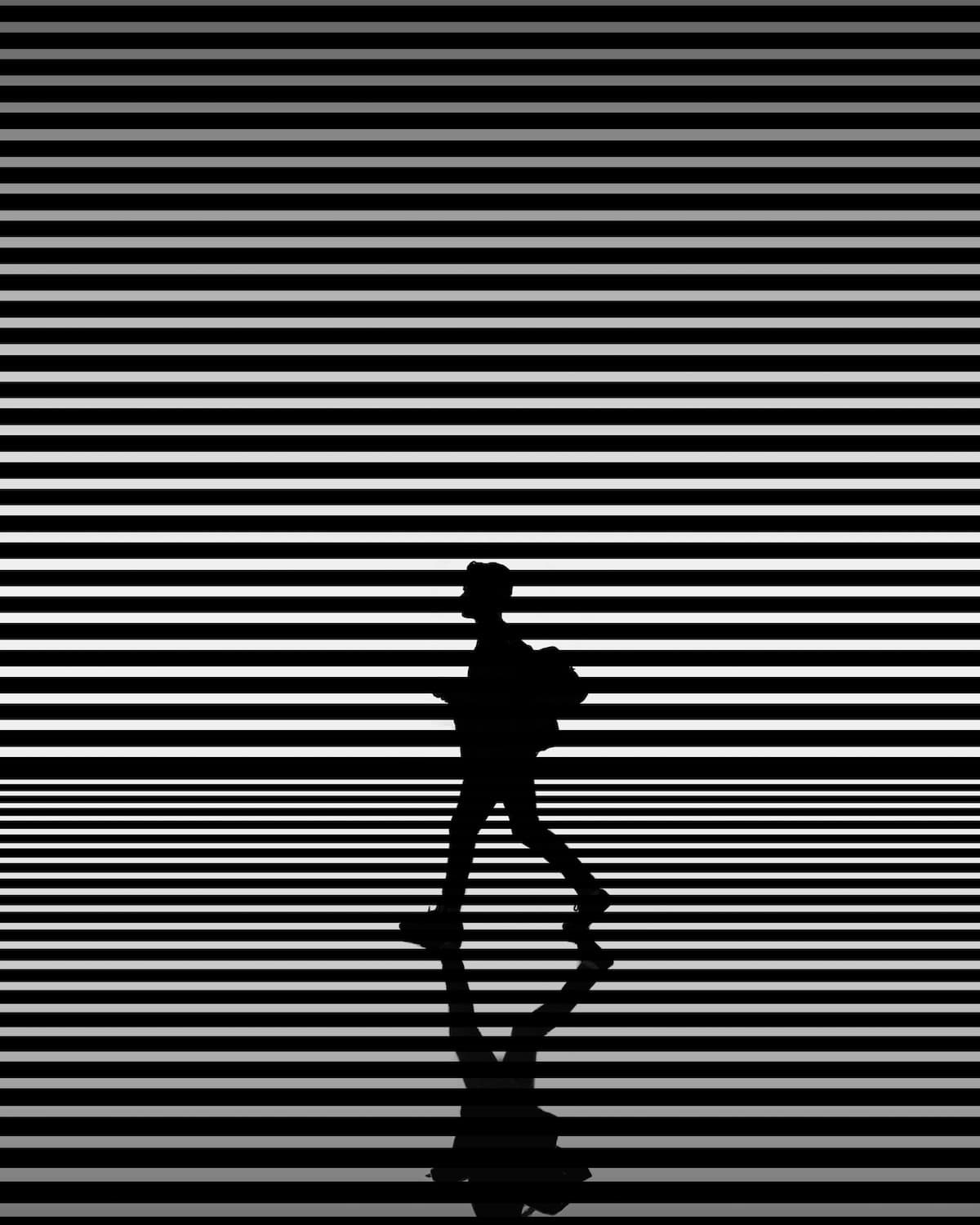







1. Dashboard → Layout / Post → HTML
2. Copy dan paste code ni
<style>
* {
box-sizing: border-box;
}
body {
margin: 0;
font-family: Arial;
}
.header {
text-align: center;
padding: 32px;
}
.row {
display: -ms-flexbox; /* IE10 */
display: flex;
-ms-flex-wrap: wrap; /* IE10 */
flex-wrap: wrap;
padding: 0 4px;
}
/* Create four equal columns that sits next to each other */
.column {
-ms-flex: 25%; /* IE10 */
flex: 25%;
max-width: 25%;
padding: 0 4px;
}
.column img {
margin-top: 8px;
vertical-align: middle;
}
/* Responsive layout - makes a two column-layout instead of four columns */
@media screen and (max-width: 800px) {
.column {
-ms-flex: 50%;
flex: 50%;
max-width: 50%;
}
}
/* Responsive layout - makes the two columns stack on top of each other instead of next to each other */
@media screen and (max-width: 600px) {
.column {
-ms-flex: 100%;
flex: 100%;
max-width: 100%;
}
}
</style>
<body>
<!-- Header -->
<div class="header">
<h1>Responsive Image Grid</h1>
<p>Resize the browser window to see the responsive effect.</p>
</div>
<!-- Photo Grid -->
<div class="row">
<div class="column">
<img src="URL IMAGE" style="width:100%">
<img src="URL IMAGE" style="width:100%">
<img src="URL IMAGE" style="width:100%">
<img src="URL IMAGE" style="width:100%">
<img src="URL IMAGE" style="width:100%">
<img src="URL IMAGE" style="width:100%">
<img src="URL IMAGE" style="width:100%">
</div>
<div class="column">
<img src="URL IMAGE" style="width:100%">
<img src="URL IMAGE" style="width:100%">
<img src="URL IMAGE" style="width:100%">
<img src="URL IMAGE" style="width:100%">
<img src="URL IMAGE" style="width:100%">
<img src="URL IMAGE" style="width:100%">
</div>
<div class="column">
<img src="URL IMAGE" style="width:100%">
<img src="URL IMAGE" style="width:100%">
<img src="URL IMAGE" style="width:100%">
<img src="URL IMAGE" style="width:100%">
<img src="URL IMAGE" style="width:100%">
<img src="URL IMAGE" style="width:100%">
<img src="URL IMAGE" style="width:100%">
</div>
<div class="column">
<img src="URL IMAGE" style="width:100%">
<img src="URL IMAGE" style="width:100%">
<img src="URL IMAGE" style="width:100%">
<img src="URL IMAGE" style="width:100%">
<img src="URL IMAGE" style="width:100%">
<img src="URL IMAGE" style="width:100%">
</div>
</div>
</body>
3. Korang just adjust apa yang patut okay.







0 Comments
Terima kasih sudi baca artikel ini. Sila berikan komen anda. Jemput follow blog ini ye!